Canara Bank is one of the best banks in India that have a customer base of more than a million people. The bank has been providing one of the best customer services to its clients for years now which has been one of the primary reasons behind its popularity. And just like the other banks of India, Canara Bank also provides its customer with an online banking facility so that its customers can carry out all their banking-related services online from anywhere and anytime. With the help of Net Banking, the customers can get access to their banking details from anywhere they would like to be it their workplace or their home. They can keep a track of their banking activities and carry out transactions as well. Check steps to Canara Bank Net Banking registration below.
Moreover, Canara Bank also provides its customers with an all-in-one bill payment facility which is known as the Canara BillPay service. With the help of net banking, the customers of the bank can carry out numerous banking transactions such as placing service requests, transferring funds online, opening term deposit accounts as much more from a single website.
How to Register for Canara Bank Net Banking?
If you are an active account holder of Canara Bank, then you are eligible for their net banking facility. But to avail themselves of their net banking facility, one first needs to register themselves for internet banking. Here are the easy steps which you will need to follow to apply for the Canara Bank net Banking.
Offline Process:
- The first step to internet baking is by submitting a net banking application form which one can avail from their nearest branch. Fill out the application with all the relevant information and submit it to the bank. Later, the bank will either mail you or send you by post all the net banking credentials that you will need.
- You can even avail of the internet banking facility by downloading the Internet banking application which is available on the official website of the bank. Download the form and fill it with all the relevant information and submit it to your branch. Later, all your login credentials will be mailed to you once the application gets processed.
- After you have received your net banking credentials, you can log in to your net banking facility and activate it.
Online Process:
Before you go ahead to activate your net banking facility, it is essential for you to make sure that you have received all your net banking credentials such as your activation code and verification key. You will receive all these credentials from your bank. Once you have received all these credentials, you can activate your Canara net banking by following a few easy steps such as:
- Visit the Internet banking website of Canara Bank and then click on New Registration.

- When you click on the New Registration, you will be redirected to the terms and conditions page of the bank. Go through the terms and conditions page and click on ‘I Agree’ for moving on to the next step.
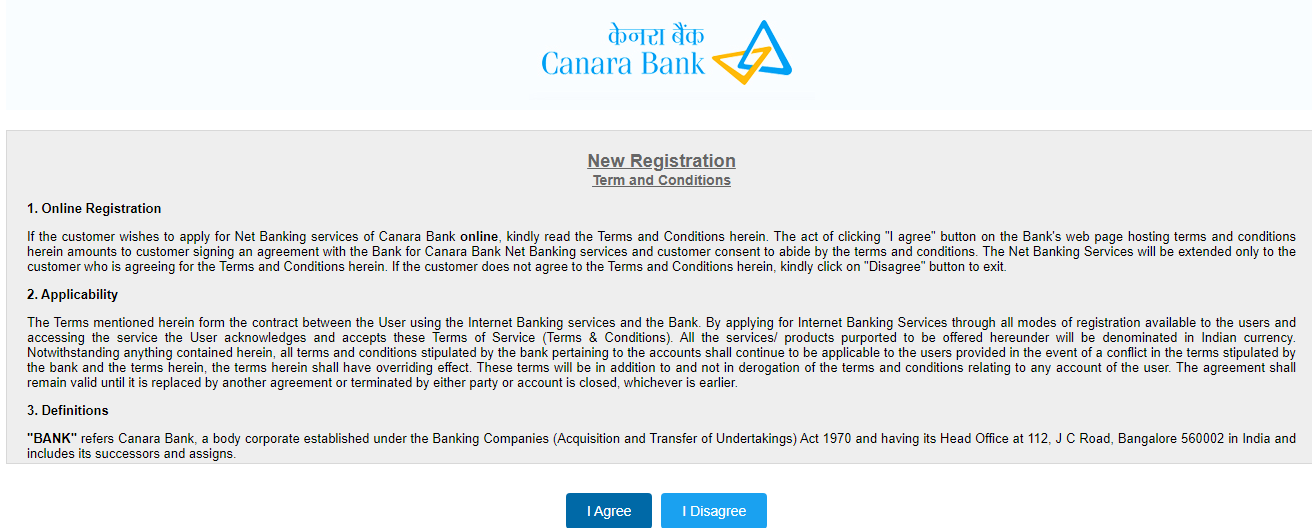
- Then you will be provided with a registration page where you will need to provide all your relevant information such as your account number, Debit card number, your registered mobile number, along with your customer ID and debit card number which has been provided to you by your bank.
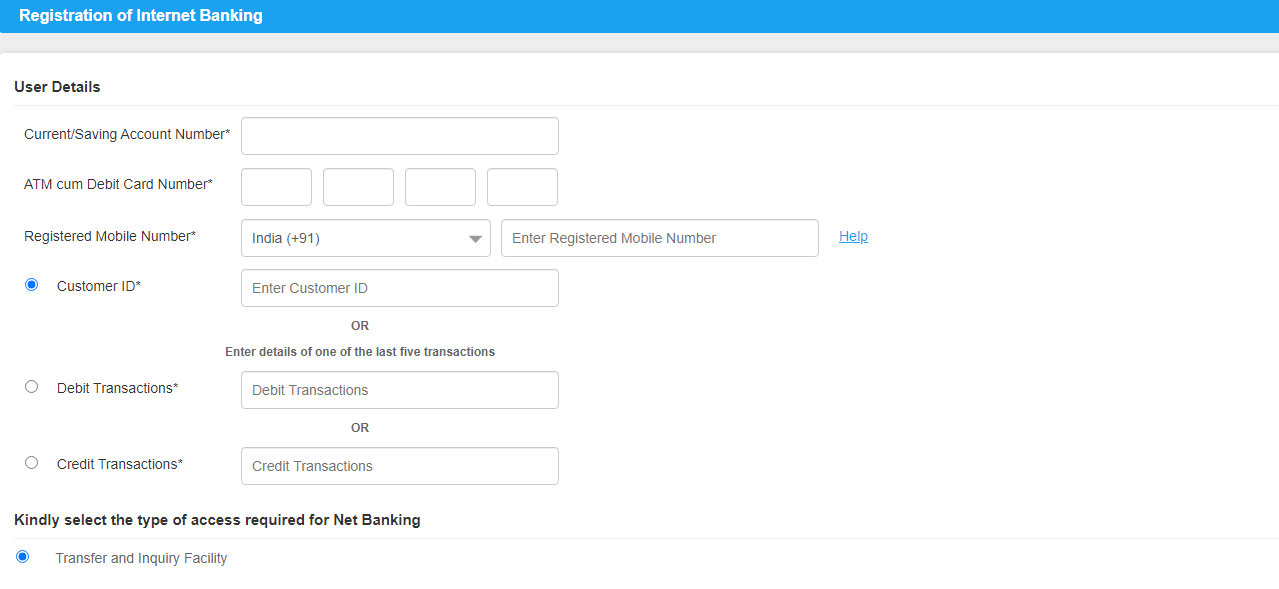
- After you have filled up the form with all the details required, you will receive an OTP on your mobile number which is registered with the bank. Enter the OTP on the authentication page and click on Submit.
- After you have clicked on the submit button, you will need to create a password and make sure that the password is strong enough like it should consist of a lowercase and upper case alphabet along with a numeric and a special character. If the bank considers that the password is strong enough, the submit button will be activated and you will need to click on that to complete your activation process.
- After the whole process is completed, you will be automatically directed to the home page of your internet banking.
- There you will need to enter your User ID along with the newly created password.
- Then you will be asked for your debit card number which you will need to enter on the website along with the expiry date and pin.
- You will then receive another OTP from the bank which you will need to enter on the website of the bank for activating a transaction password.
- Once you have created a transaction password, your net banking process gets completed. Now you can enjoy the plethora of benefits that Canara Bank offers to its customers.
How to Login into Canara Bank Internet Banking?
We have now completed the registration process. However, many people do not know about the actual login process after getting the user id and password. Therefore, we have decided to add this section for first-time internet banking customers.
Let’s have a look at the login steps.
- First, you are required to visit the official website of Canara Bank. You can visit by clicking here.

- After that, you need to click on the internet banking login button. (This will be mentioned in the right corner of the screen)
- A login page will appear. You now have to enter the user id and password on the screen.
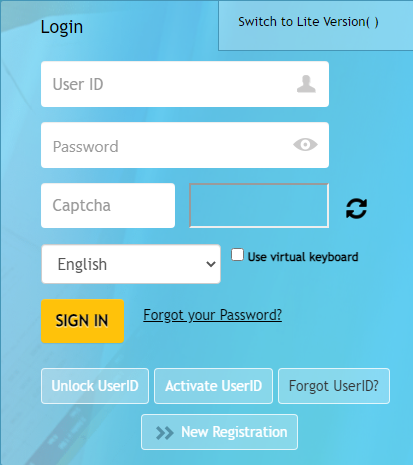
- Once entered, click on the login button.
- After that, you need to accept the terms and conditions. (If getting logged in for the first time)
- Within a few seconds, you will get redirected to the internet banking dashboard.
How to Reset Canara Bank Internet Banking Login Password?
There is nothing much you need to do for resetting your internet banking login password. The Canara Bank allows the customers to generate the login password online.
To be an instance, we even have added the definitive steps for getting the new login password.
Let’s have a look.
- First, you are required to visit the official website of Canara Bank. You can visit by clicking here.
- After that, you need to click on the internet banking login button. (This will be mentioned in the right corner of the screen)

- A login page will appear.
- You now have to click on the forget password button. (This will be mentioned below the login form)

- A form will now appear on the screen.
- You now have to enter the following details:
- User ID
- Date of Birth
- Customer Type (Retail or Corporate)
- Reset the account using: Aadhar number, Pan Number, Debit Card Linked to the bank account.
- Account Number
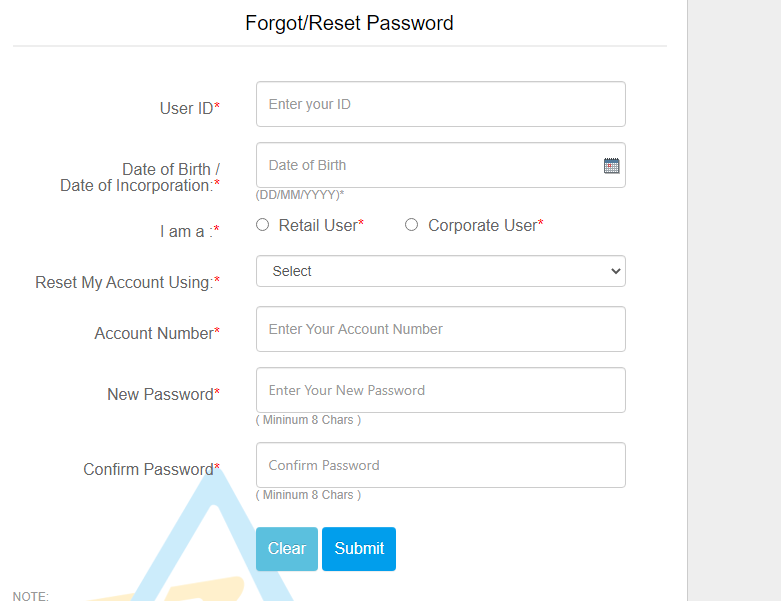
- Once entered, fill in the new login password in the form.
- You can now verify using the preferred option.
- Once the verification gets complete, you can now login using the new net banking login password.
How to Retrieve User ID?
You only need to have the registered mobile number and the customer id to reset the user id. Furthermore, we have added the quick steps to retrieve the Canara Bank user-id online.
- First, you are required to visit the official website of Canara Bank. You can visit by clicking here.
- After that, you need to click on the internet banking login button.

- A login page will appear.
- You now have to click on the forget user-id button.

- A form will now appear on the screen.
- After that, you need to enter the customer id along with your registered mobile number.
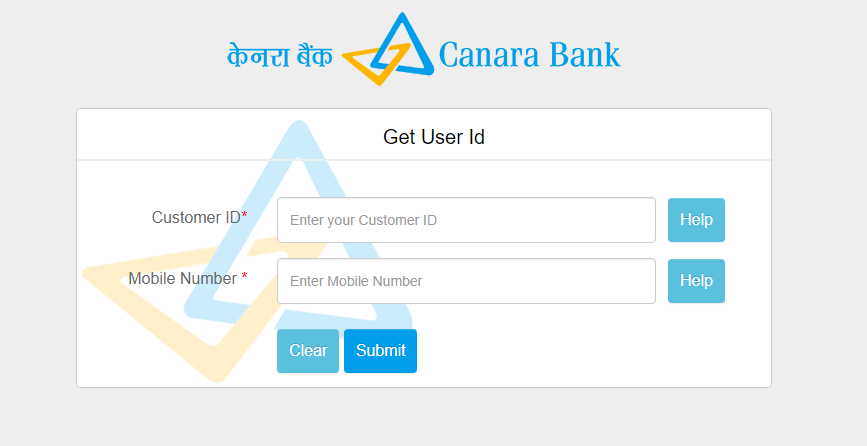
- On the next screen, you need to provide the OTP. (You will receive in your registered mobile number)
- Enter the OTP.
- Within a few seconds, the user id will be sent via SMS.
Features
Canara Bank offers you the facility to carry out all your banking transaction from the comfort of your home at any point in time. So, you don’t need to worry anymore about the weekend or holiday or standing in the long queues of the bank. Here are a few features that you can enjoy with the Canara Bank Net Banking
Account Summary
With the help of the Canara Bank net banking, you can review your entire net banking summary from the comfort of your home. You can view your account details along with the term deposits, loan accounts, and much more.
Account Details
On the account details section, you can review the entire details of your savings, current or overdraft account.
Account Activity
Under the Account activity section, you can review your entire transaction history. You can even download the statement and get it printed if you want to.
Unclear Funds
Through the net banking facility, you can even review the details of your entire unclear funds.
Beneficiary Maintenance
For sending money to any account, you need to add a beneficiary account which can be done easily. You can add or delete any beneficiary if you want to.
So, opt for Canara Net banking today and enjoy the endless benefits.
Conclusion
Canara Bank is one of the finest public sector banks in India. To be an instance, this bank is recently merged with Syndicate Bank to provide better services to both bank’s customers. This article is all about activating the internet banking services of Canara Bank.
In this article, we have added the definitive guide for completing internet banking registration. If there is anything that is not understandable? Feel free to ask us in the comments section.











