CBI also is known as the Central Bank of India is one of India’s most reputed and old banks. In keeping up with the need of the hour, CBI has upgraded to an Online banking facility. It will help you do all banking resulted in activities from the comfort of your home.
You do not have to wait in queue for hours to get any of your work done. You can also avail of CBI’s banking facilities from anywhere and at any time through your mobile or any other devices with an internet facility. Check CBI Net Banking Login steps below.
The service you can get if you become part of CBI’s growing family.
- Online Banking – online banking also known as e-banking or virtual banking is an electronic mode of payment. It enables customers to conduct a wide range of financial transactions through the website itself.
- Cent Smart Pay – You can now pay all kinds of the bill such as electricity, telephone, mobile and DTH recharge, insurance premium, donations, magazine subscriptions, and others directly from the bank account without any registration or through any merchant website.
- Online Payment – You can also pay all kinds of Central Bank bills online. Any credit cards, e tax payments, utility bills through VISA Bill pay.
- Online trading – You can get some expert advice on share trading through the bank’s online site. You can sign up for a top-notch advisory. You can also get information on seamless trading.
How to Register for CBI Net Banking?
Follow these steps to register for CBI Net banking:
- You need to collect an application form from your nearest branch of the CBI official website.
- Fill in all the details in the application form correctly, and then submit this form to the branch where you have an account.
- When the bank receives this duly filled form, it will start processing your application for activation of net banking service.
- Your login password and transaction password will be separately sent to you in your registered address.
- Once you receive the passwords, then you have to visit your bank branch to collect your User ID.
- You can use the User ID, login password, and transaction password to activate net banking.
Must Read – Citibank Credit Card Payment Instantly
How to Activate CBI Net Banking?
We have completed the registration process with the bank. It is now time to activate internet banking access. You can follow the steps that we have given below after getting the user id from the bank to your postal address.
- Log on to centralbank.net.in
- Notice the tab ‘Personal Internet Banking’ on the left side of the page.
- Click on the login option for a savings account.
- It will lead to another page where you will find a security tip to avoid a phishing attack. If you are a first time user, then you need to read these instructions carefully.
- Click on the option ‘Press click here to proceed.’
- It will open into the official login to the site of the Central Bank of India.
- Click on the online password on the right-hand side of the page.
- The page that will now open is ‘Online Login Password Connection.’
- Enter your login ID and enter your mobile phone number.
- Click on the generate button.
- Your net banking login password will be sent to your registered mobile number.
- Click on the next button to proceed.
- Again the login page pops up, where you now enter your user id and sent the password.
- The next page will tell you the ground rules of internet banking.
- Scroll down to the end of the page and click beside the button of I have read and accepted terms and conditions.
- Read the instructions on the next page and click on the link that says ‘Click here to continue.’
- Now you need to change your password on the next page.
- Enter your current password, your new password of your choice.
- To confirm your new password, reenter it.
- A confirmation page will appear if you have done all things correctly.
- Click on Continue and log in again with the new password. Now you can work on your e-banking portal and aces all the features.
Read: RBL Credit Card Bill Payment
How to Login into Central Bank of India Internet Banking Portal?
We have now completed the registration and activation process. It is now time to get logged in to the internet banking portal. For this, you can follow the steps that we have given below.
- First, you need to visit the official website of CBI. You can visit by clicking here.
- After that, you need to go through the login page.

- Just click on the “Continue to login” button.
- After that, you need to enter the user id and password on the screen.

- Click on the login button.
- Within a few seconds, you will get redirected to the net banking dashboard.
How to Reset CBI Online Banking Password?
You can reset the CBI online banking password from the official website. These are the step you need to follow for resetting a forgotten password:
- Log on to Central bank of india.com.
- Click on the personal option.
- Now click on the online password option.
- Enter your mobile number and login ID.
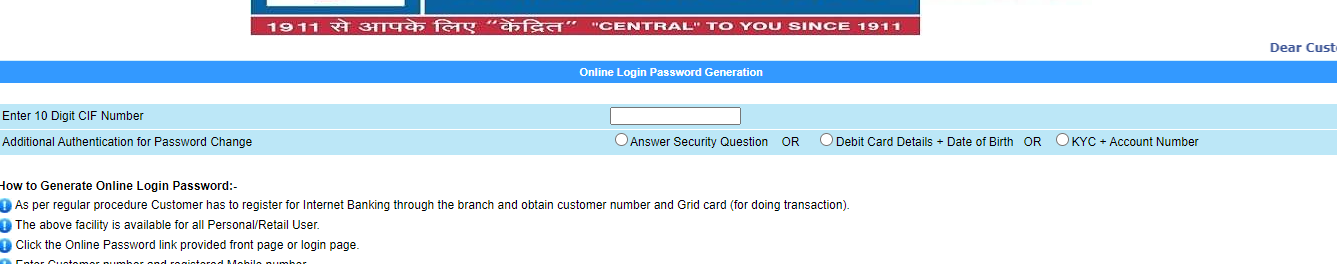
- You will get an OTP on your registered mobile number.
- Now enter the user ID and receive OTP then click Login.
- Now use the one-time password, you have received on your phone as the previous password.
- Now enter your new password and then re-confirm it.
- You now have a new password to log on to your account.
Frequently asked questions
How to register for CBI internet banking?
The customer can register for the Central Bank of India Internet banking by visiting the home branch and filling up the application form. The customer id and the temporary login password will get sent to the customer’s postal address.
Furthermore, we have added the detailed guide for completing offline net banking registration above.
What is the process to activate the Central Bank of India internet banking?
After getting postal from the bank, the customer can activate internet banking using the online password generation option. They can activate and use it for the first time login.
One can also refer to the activation guide we have added above in this article.
How to reset the online login password?
You can reset the online banking login password using the registered mobile and debit card. You can also check out the quick steps that we had mentioned above.
What are the charges for using a net banking facility?
There is no charge for using the net banking facility at the Central Bank of India.
How to transfer funds using net banking?
You can transfer the funds from internet banking after adding the beneficiary account and getting logged in to the portal.
Is an online net banking registration facility is available at the Central Bank of India?
No, an online net banking registration facility is available at the Central Bank of India. However, one can complete the internet banking registration by visiting the home branch.
Conclusion
Here we come at the end. This article is specially added for the people who are looking for internet banking registration at the Central Bank of India.
We know the importance of using an online banking facility. Therefore, we have added a quick guide for the customers. In this article, we have added all the information that one needs to know for completing net banking registration.
Furthermore, if there is anything that is not understandable? Then, feel free to ask us in the comments section.











